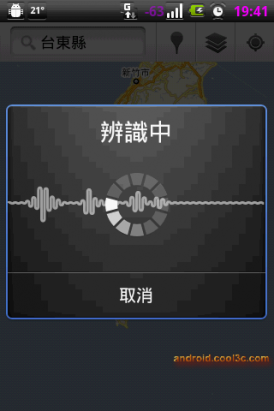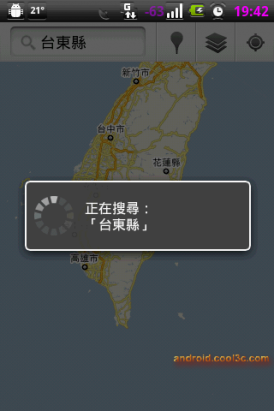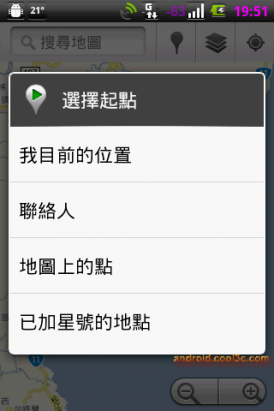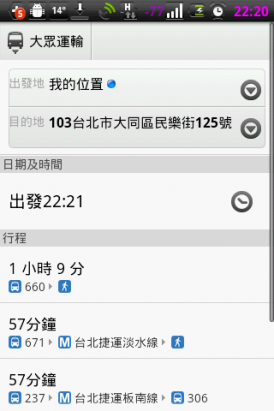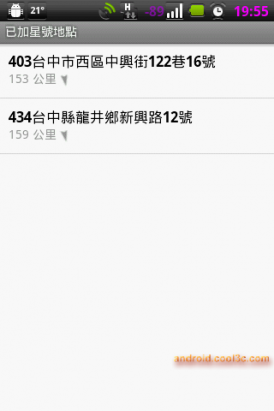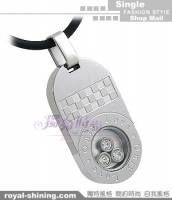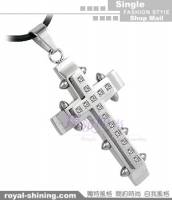Google Maps - 輕鬆找到回家的路
- 類型:旅行
- 費用:免費
- 測試版本:5.0.0
- 測試機型:HTC G1 CyanogenMod 6.1.0 Magpie DS
- 注意事項:關於3D地圖及指南針模式支援的機種與城市,請參閱官方網站。
Google Maps在瀏覽器版本就已經素負盛名了,在行動版本更加發揮其威力,每一版更新都會有新的革新與演進。
market://search?q=pname:com.google.android.apps.maps
畫面上方依序為搜尋列、地方資訊、圖層及我的位置,下方為放大縮小。藍色箭頭代表目前位置及行進方向。
地方資訊也可以可以單獨開啟,進行以關鍵字搜尋附近店家的功能。
新增功能可自訂關鍵字,或按Menu叫出星號地點、我的地圖。
圖層功能可切換顯示不同的圖層在地圖上,包括我的地圖的景點。
搜尋功能一開啟會顯示之前輸入的地點;當輸入後會自動跳出符合的通訊錄,以增加搜尋速度。
語音搜尋的辨識度也不差,如果地圖上有數個符合的結果也會一起列出來。
點擊進去可以看到詳細介紹及其他Google Maps使用者的評論,上方的功能分別為在地圖上顯示、路線、撥打電話以及更多選項。
街景服務可直接看到景點的圖片,並可前進、後推、縮放等,甚至執行支援手機移動的指南針模式。
附近的Buzz訊息與景點評分功能。
按下路線之後可以選擇交通方式,右側的書籤能夠變換起點或終點的位置。
開始之後,若是選擇大眾運輸,會列出幾個選擇,並且載明時間。也可以在左上角更換交通方式。
選擇之後會一步步地列出路線,點選就能在地圖中看到。右圖下方的箭頭可切換上、下一步。
可以用Menu進行目的地對調、避開高速公路等選項。
Menu可叫出更多功能。
加星號的地點列出之前加入最愛的列表。
研究室功能可加入一些特殊功能,如右圖的測量地圖距離。
在地圖上按某個點會顯示該地區附近的商家。
更多有趣的Android軟體: